Google Search in Color Interface
Google is always used to do different kind of experiments for all products and keep the best in live which are selected and voted by most of the visitors. As a part of this process Now Google is testing New Color Search Interface. We have to wait and see, whether the whole world will love it or hat it. Would you like to test it now then Here is a simple trick to make your google search colorful.
Follow the below steps:
- Open Google.com
- Search for the below code in Google instead of Keyword:
javascript:void(document.cookie="PREF=ID=20b6e4c2f44943bb:U=4bf292d46faad806:TM=1249677602:LM=1257919388:S=odm0Ys-53ZueXfZG;path=/; domain=.google.com"); - Now you will see New colored Google interface
Step 1 :
Step 2:
Step 3:
I am using Firefox 3.5.3 Version and It's working fine for me. Just have a check guys and let me know if it's working for you people or not.
Source : Blogoscoped.com

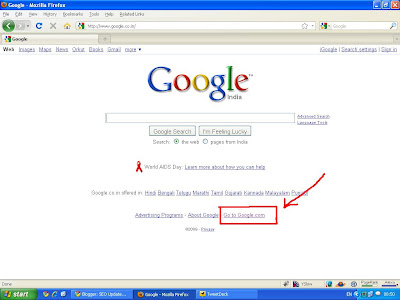

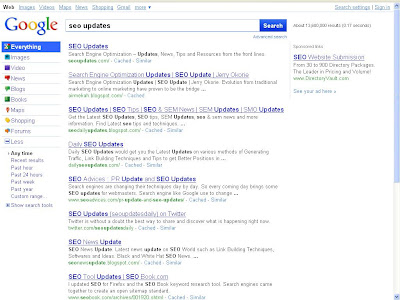





Google has a lot of innovation. From color to design they are very smart.
Thanks for Contribute your effective knowledge for Google search and Color interface
SEO Services India
Post a Comment