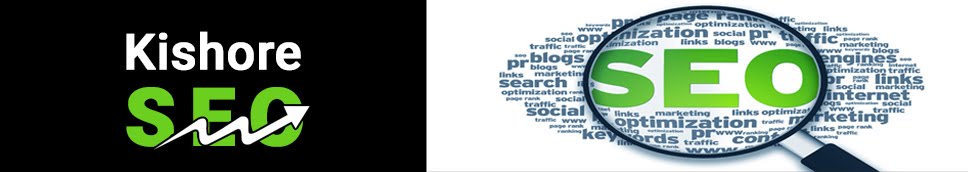Facebook Advertisement Budget and Pricing - Facebook Marketing Secrets - Chapter 13
I always suggest when you start an ad just start with a 50$ for each 3 different ads, so you test those 3 ads and the one who converts more stuck with it.
Once you’ve created your advertisement and chosen your target audience demographics you’ll be asked to set your budget and pricing. Here are the decisions you’ll be asked to make:
Pricing Type, there are two different pricing types on Facebook. They include: