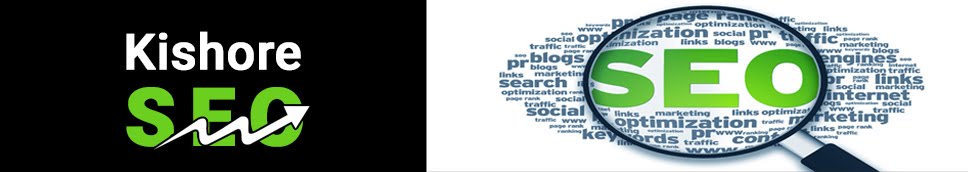Three good reasons to use the Google wonder wheel
The Google wonder wheel is a new tools and we find that more and more users are using it to enhance their internet search. We know that there must be a good reason to use it. The Google search great and we all using it for years now, so why go and change the old habits and start using this new Google tool? This is a good question and we went ahead and asked our partners and gathered up three good reasons to use the Google wonder wheel.
1. It helps you to find the thing you are looking for, even if you are not sure what it is. Not all searches are “straight and to the point”. Many people are searching for general things but looking for specific ones. Google Wonder wheel can help them filter the results and find the most relevant words related to the original searched keywords and find the actual keyword that they were looking for.
2. Google wonder wheel is easy to use. Being user friendly is an important factor in presenting a new tool. People who are new to Google search, and yes there are many of them, find the results complicated. Just think about it, you search for something and you get few pictures on top, some results in pink background on the top and some more results in a shorter term on the side. People get confused on where they should click? Where to go? Google wonder wheel is a user friendly tool because of the way it leads the user to the right term and the right results.
3. Google wonder wheel is cool to use, cool to find and cool to share. This is another good reason to use it in addition to being useful. Not all searches have to be boring and to present “dry” results for the user. This graphics is great.